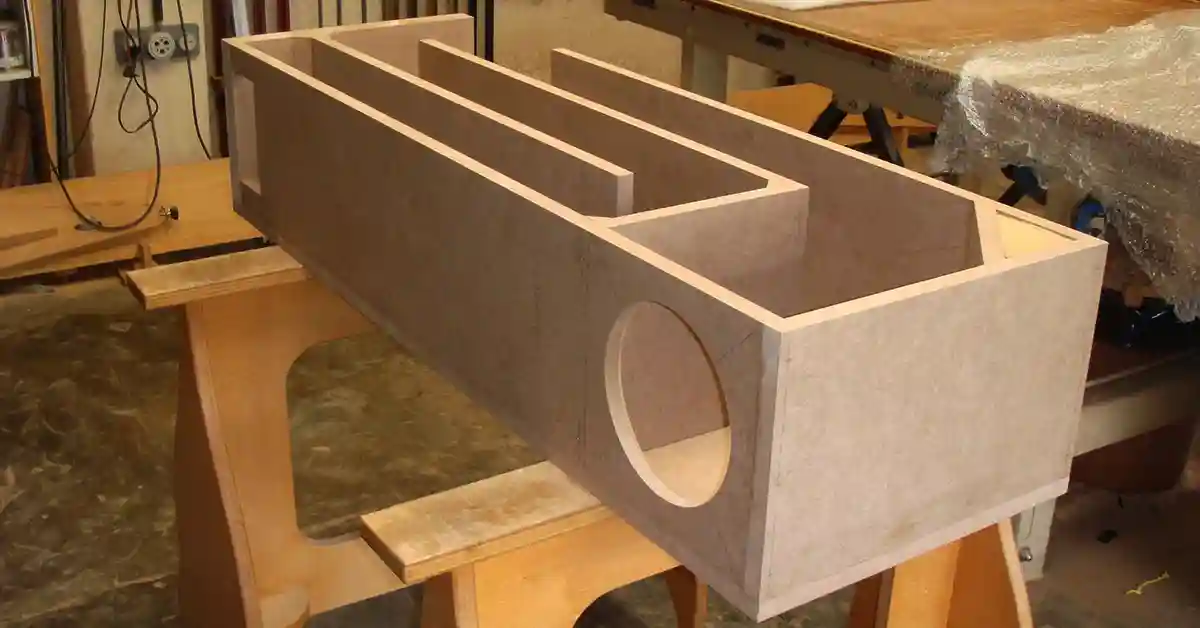How To Connect Speakers
Buying your first set of stereo speakers is an exciting experience. Setting it all up might not be as exciting. How to connect stereo speakers might be that one thing that you’re not comfortable with because you’ve missed the youtube training on connecting your speakers.
Before connecting your speakers, you need to understand the different connection types and the devices you might be connecting. What kind of equipment you have dictates what kind of connectors you will need on your cables. As well as identifying the type of devices that you are connecting to your stereo speakers. It could be a TV, a monitor or an amplifier.
Then, we can start looking into hooking up speakers to receivers or an amplifier.
Speaker Terminals
Starting with terminals because these are the sections at the back of the speaker that you look for to determine which connectors you want to use. Speakers have various terminals on the back for connecting speaker wires. Most amplifiers and receivers also have these terminals that can be connected to the speaker. These terminals are either a spring clip or binding post type.
A binding post is a type of electrical terminal which is very versatile and connects to banana plugs, alligator clips, bare wires and many more. It is most commonly found as the output connector on a power amplifier.
A spring clip is a type of electrical terminal that works like its name describes. It is attached to the speaker or receiver employing the use of a clip and a supporting spring.
Check out this video on connecting wire to a spring clip.
Connectors
There are 4 different kinds of wire connectors:
- Bare wires ( works best with spring-loaded connection)
- Banana plugs (just plug them right in)
- Flexible pin (little more secure than bare wires)
- Spade connectors(use when you have a binding post)
In case you need guidance on stripping wire, check out this article on how to strip speaker wire.
Speaker Wire
There are terminals on the back of your speaker that indicate positive and negative. You’re going to want to make sure that you keep your positive and negative wires separated.
The positive terminal is marked with a plus sign (+) and is usually red. The negative terminal is marked with a negative sign (-) and is usually black.
Some speakers are bi-wire capable, which means the red and black terminals come in pairs for a total of four connections.
Lorem Ipsum Dolor
The positive terminals on both the speaker and the amplifier or receiver must be connected. The same applies to the negative terminals. The colour of the terminals do not matter but the terminals need to pair up as positives together and negatives together.
Using the indicators (like the colours) avoids confusion later on when determining the different terminals.
Matching up the terminals would be known as having the speakers “in-phase”. If you are interested, this is an excellent video demonstrating why you need to connect your speakers in phase.
Having these terminals out of phase might provide sound quality issues and although it may not damage your speakers, the sound that is being produced would be of low quality. It would be the same as listening to your favourite song with no low-quality headphones. You would hear a difference in output in terms of:
- No discernable center image.
- A generally bad output of the song.
- Very thin, lean-sounding bass.
- Poor subwoofer performance.
That’s why we need to make sure that your speakers are in-phase.
How To Wire Stereo Speakers
Looking into how to hook up stereo speakers, you need to identify the terminals used at the back of your speakers and how well they pair up with connectors.
Bare Wires
Bare wires work best with a spring-loaded connection but can also be used for binding posts.
- Unscrew the binding post.
- Twist the bare wire together just to get all the parts of the wire together.
- Insert the wire into the opening.
- Screw on the binding post to secure the wire.
For spring clips, simply press down on the clip and insert the wire.
Banana Clips
You’re going to want to unscrew the banana clips to feed wire into the bottom section and then connect the top layer. They are preferably used for binding posts. Banana clips are the most convenient connectors to use because you can just plug them into your device.
Flexible Pin
These are a little bit more secure than bare wires but ride on the same concept. The only difference comes in the fact that the wire is being covered and the pin is doing the connecting.
- Hold the pin and unscrew the casing. The casing will slide out. On various flexible pin connectors, you might have one or more screws attached to the connectors to hold the wire in place.
- Unscrew the screws to insert the wire.
- Cover up the wire with the casing.
You will have your pin sticking out, ready to be used to hooking up your speakers to various devices.
Spade Connectors
Use spade connectors when you have a mounted binding post. Meaning that if you’ve got a binding post that is situated at an angle, it is much easier and more secure to connect these connectors to this post.
- Unscrew the binding post.
- Insert the metal part of the spade connector so that it touches the metal and can be closed again
- Screw on the binding post tightly to secure the wire.
Conclusion: How To Connect Speakers
Referring back to wiring your speakers to different devices, always make sure that you connect the positive to the negative. Keep your speakers in phase. We recommend listening to your Sunday tunes with the highest sound quality possible.
And there you have it! One of the most boring jobs (wiring) summed up into a sweet but informative article for you. You only have to do this once and your jamming sessions are sorted for life!
Related Articles