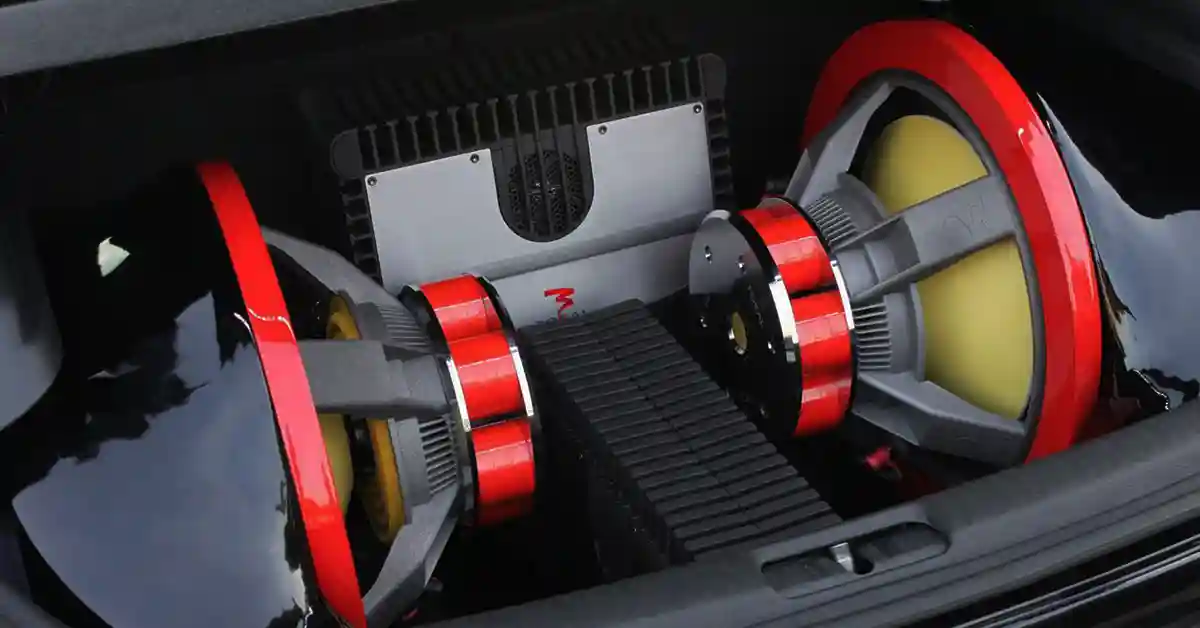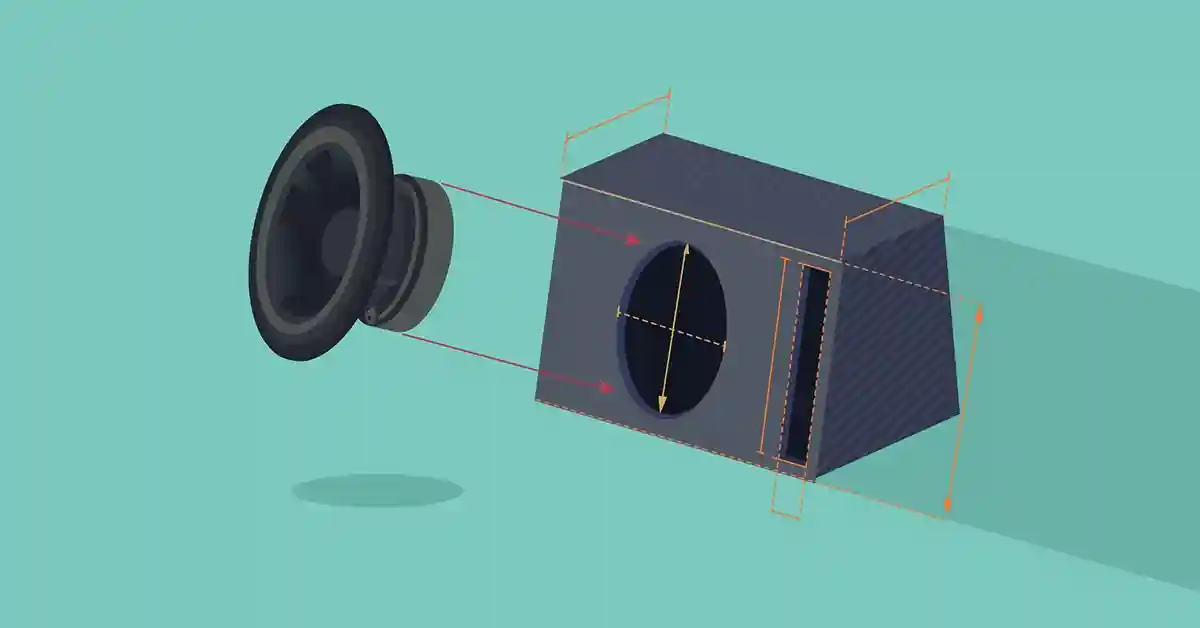Subwoofer Hums: Fix Humming Subwoofer Sounds Easily!
Imagine yourself getting a new sleek speaker for the sound system for the best audio experience. But when you finally play the music, you notice something wrong. Nothing can be more frustrating than hearing a hum from the subwoofer.
It is a common technical problem as people complain of subwoofer hum with input and subwoofer hum with no input. And what's worse? It shows no sign of getting better. The below article will help you with tips to fix the issue.
Subwoofer Hum Common Causes
When switched on, a subwoofer hum refers to any low-level sound or noise emitted by a powered or passive subwoofer. It is a 60Hz hum that happens when you plug the subwoofer into the wall outlet.
There are instances when you will be able to notice the hum, and in some cases, you will need to focus on it. Either way, this subwoofer rumbling noise can be fixed. There is no need to filter the noise, which will also impact the audio signal. Let's find out how to fix subwoofer buzzing!
Subwoofer Hum: How to Fix?
You can choose different methods to fix the subwoofer hum issue. If any one of the methods doesn't work, you can choose the others.
Try Changing the Polarity
Changing the polarity of the connection is one of the simplest fixes you can try. All it requires is to reverse the power plug's orientation. It is possible that one of the prongs is wider, and this might be preventing the reversal.
You can make use of an AC adapter for reversing the polarity. These adapters come with uniform prongs and are readily available.
Try Reversing the Other Plugs
People often complain that the subwoofer hums when rca plugged in. The truth is when different components use the same power source; then the reason might not be your subwoofer. The noise can be because of an AC plug. Start by reversing the plugs' orientation to check if it solves the issue.
Try Separating the Cables
If you cluster the cables together into bundles, the signal will bleed. It will result in noise or hum as they are very close. Ideally, you should distance the cables so that the electrical fields do not interfere. If separating them is impossible, you can get high-quality cables with effective shielding.
Try Switching the Outlets
There are cases when the hum is because of the ground loop problem. It happens when there is a second device also trying to gain possession. If there is other equipment using the same outlet, surge protector, and power strip, then you should ideally move the sub to another circuit.
Get a New Audio Isolation Transformer
When none of the above techniques work, you can think of getting a new audio isolation transformer. There are many such transformers available that are designed dedicatedly for subwoofers. They can easily get in line along the cables and help with the ground loops.
How to find what is the cause of the hum?
You can run some tests to find the root cause of the hum. Start by changing the volume and excluding different points to see its effect on the hum.
The best way to get an answer is to remove your sub's cinch cable from the input. If it stops humming, the humming loop is the culprit.
But if the hum continues, the problem is either with the cables or mains interference.
Subwoofer Hum: Step-by-Step Troubleshooting Guide
There can be different reasons that can result in the subwoofer hum. There are different fixes for each of the reasons. Let us look at the steps you must take after identifying the reason of the hum.
1. Look at the Sub's Connection
Start by checking the orientation of the power cord. It is possible that the plugs are reversed, resulting in the hum.
When checking the prong, look for signs that prove that one prong is wider. Furthermore, try to switch the cables that connect to the subwoofer's rear.
If there is one source powering the components, the AC plug is most likely causing the hum.
2. Check If the Signal is Bleeding Over or if There is Interference
It is common for the signals to bleed over, resulting in the hum. The cables get bundled together, and this is a common cause.
Subwoofers are easily able to broadcast the interference, and this results in the hum. Try using a rack that can help with cable management. Avoid cluttering the cables, as it will help with signal bleeding.
3. Check the Ground Loop
Another common cause of the subwoofer hum is the ground loop. To confirm if you have identified the cause, you must check if two or more devices are connected to one common ground.
But note that this is rare and usually happens when the sub is connected to the receiver causing interference with the TV connection.
You can easily fix it by connecting the wire available to the screw chassis of the sub, and it's another side to anything grounded.
4. Look at The Sub's Internal Amplifier
Most 50 0r 60Hz hum is because of the leakage into the amplifier by the supply side. Sometimes it can be because of the amp itself. A power surge can damage the amplifier.
It is possible that any component of the amp is damaged; else, there is a loose connection. But one common reason that results in the hum is the capacitor of the amplifier or its power supply.
Check the components and the capacitor of the amp. If you see any problem replace the capacitor.
If the issue with the amp is because of a sudden power surge, it is better to get a good surge protector.
5. Noise in the AC Line
You will have different electronic devices causing interference on your AC mains. Some devices that can cause this are hairdryers, washing machines, blenders, and others. Moreover, light dimmers, as well as fluorescent fixtures, also result in interference.
A common method to check this is by checking the TV for any effect having jagged lines. The best solution to deal with this is turning off other devices when using your sub. Or you can wrap your subwoofer's power cable with the ferrite ring to have the power choke.
How Do I Fix the Subwoofer Hum When It is Because of Malfunctioning Sub Parts?
When you are sure that there are no issues in the different parts of the sound system resulting in the subwoofer hum, then it is possible that the problem is the subwoofer itself. After checking the cables, connections, outlets, and all the other devices, you can deduce that the issue is the sub.
When the malfunctioning sub is causing the hum, consider the below options.
Seek Help From a Technician
If you do not know the issue inside the subwoofer but are sure that the sub is malfunctioning, it is better to take the sub for repair.
You can hope that there will be minimal repair requirements. In the worst case, you can upgrade the sub to a higher quality when the repair cost is high.
Continue Listening to the Hum
When you do not have any other solution, and your hands are tied, you can only leave the humming in the sub and choose to take it up in the future.
If you are sure there is no other issue and the problem is because of the malfunctioning woofer, then you can leave it for now and continue dealing with the hum. You can upgrade your sub as soon as you find a suitable time.
What Are the Inputs of a Subwoofer?
Most of the subwoofers use low frequency effects or LFE cables as inputs. Other subs also use RCA connectors or the right & left inputs.
The system forwards low frequencies in the right and left channels in RCA. When your sub comes with the common LFE option, you are highly unlikely to utilize the right and left inputs. But it is possible to use the left and right cable inputs if the sub doesn't have an LFE cable option.
An LFE cable helps in connecting the receiver and the subwoofer. And since the subwoofer helps produce lower bass, adding a transmitter that emits low-frequency sound waves back into the sub's system is better for the best sound quality. It is common to combine both the left and the right channels in one single cable.
FAQs
How To Stop My Sub From Humming?
In case your car subwoofer makes loud humming noise then you can stop the hum easily yourself. Start by disconnecting the antenna from your receiver when using any receiver as the source. And if the hum stops, you can start using a sheath current filter to eliminate the cases of hum loop.
Why Does My Subwoofer Hum?
Different reasons can result in making your subwoofer hum. The difference in the voltage between the sub's electrical ground and the appliance's ground can result in the hum.
It can also be because of an irregular current flow in the audio cable. Increasing the volume extremely high can also be the reason. You can browse through the troubleshooting guide above to find the cause.
Why Does The Sub Hum When Nothing Is Connected?
Subwoofer loud noise when plugged in or even when nothing is connected is a common issue. But in most cases, it is easy to identify the cause when it is not connected. Start disconnecting the sub from everywhere except the power.
After this, power the sub on. If you can still hear the hum, then there is no issue, and most likely, the sub needs replacement or repair.
How To Deal With The Speaker Hum?
There are many ways in which you can deal with the speaker hum. You can check the volume, the port, and the audio cable. Try updating the drivers and checking the transformer.
You can also try to fix the ground loop or frequency interference. Or you can try to change the audio settings.
Why Is The Subwoofer Humming Continuously In The Car?
People often wonder why does my subwoofer hum when I accelerate or normally as well. Several reasons can result in the subwoofer humming in your car.
- It could be because of a ground loop. You have to ensure that the system gets grounded together.
- Improper filtering of the power by the amp.
- Possible failed amp components.
- An issue with the audio connections.
- The input cable is unshielded or very long and picks up the noise.
Why do active speakers hum and have no input for playing?
In most cases, the subwoofers hum or buzz because of poor grounding. And this is most likely because of faulty cases. You can try to switch the speakers to identify if the hum continues coming from one position. It will help you in tracing the source.
Related Articles