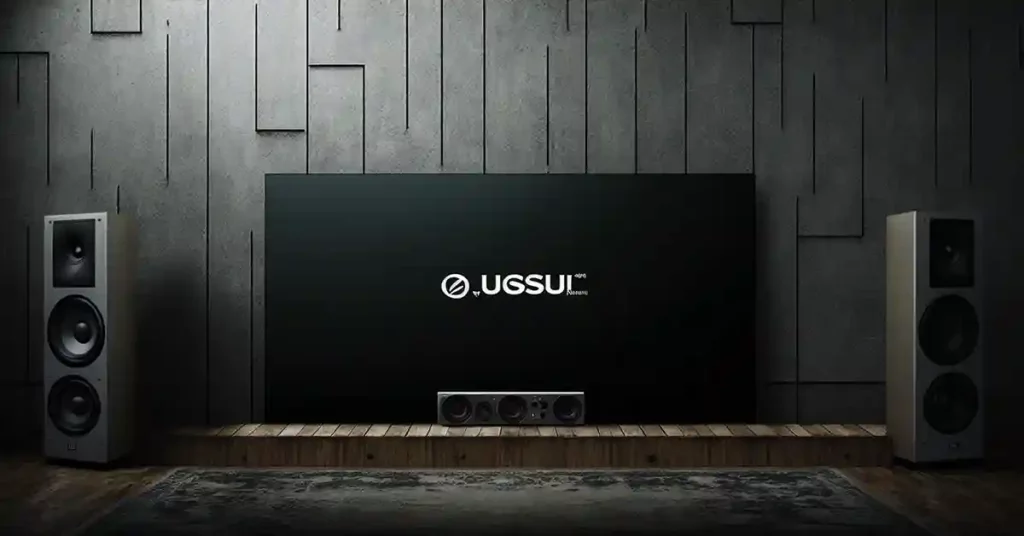Ever wondered how to turn your living room into a first-class home cinema?
Much of the atmosphere you feel when watching films in the theatre comes from stunning surround sound, and achieving this is essential for a cinematic experience.
The trick is knowing exactly where to place your speakers so there's no disruption and sound bounce.
It might sound tricky, but don't worry - we've taken the guesswork out of it.
If you want to learn smart surround sound speaker placement, we're here with all the information you need.
From suggesting the best surround sound speaker placement to telling how to do it, we'll cover it all.
So grab your tools, and let's get started!
What Is The Best Setup For Surround Sound Speakers?
Before heading towards technicalities, let's talk about the core components of a surround sound system.
You'll typically have a 5.1 or 7.1 configuration, meaning you've got five or seven speakers and one subwoofer. To make it easier, we'll focus on the 5.1 setups here, but don't worry - the same principles apply to 7.1 systems. Here's the best placement for these:
Centre Speaker
It's called "centre" for a reason! Place this speaker directly below or above your TV, ideally at ear level when you sit. This is where most dialogue will come from, so you'll want it front and centre.
Front Left and Right Speakers
Think of these as the supporting actors in your audio drama. Place them at an equal distance from your TV and at ear level. Imagine forming an equilateral triangle between you, the left speaker, and the right speaker.
Surround Left and Right Speakers
Now, let's get to the fun part - the surround speakers! These awesome devices will make you feel like you're in the middle of the action.
Place them to the left and right of your main listening position, either slightly above ear level or at a height where they can be angled down towards you. Aim for a 110-120-degree angle from your viewing spot.
Subwoofer
Time to bring the bass! Subwoofers can be a bit tricky since low frequencies are less directional. Start by placing it in the front of the room, either in a corner or along a wall.
You can also try the "subwoofer crawl" method to find the sweet spot. Play bass-heavy music, crawl around the room, and listen to where the bass sounds the best. That's where you should place your sub!
General Speaker Placement Guidelines
Your favourite movies and shows sound amazing in theatre because the audio is enhanced by a surround sound speaker system. If you want to ensure the same audio experience at home, follow these surround sound speaker placement guidelines:
Angle It Right
For optimal sound quality, slightly angle your front left and right speakers toward your sweet spot. This helps to create a more immersive soundstage and ensures you get the full effect of your speakers' capabilities.
Triangular Formation
To achieve the best sound experience, arrange your front left, right, and centre speakers in a triangular formation around your listening position. This creates an equilateral triangle between the speakers and your ears, allowing for balanced and accurate sound reproduction.
Surround Sound Love
Place surround sound speakers slightly above ear level and to the sides or behind your listening position. Doing so will make you feel like you're right in the middle of the action, whether you're watching a movie or listening to your favourite tunes.
Subwoofer Shuffle
The placement of your subwoofer can greatly impact the bass quality in your room. Try placing it in a corner or along a wall, and experiment with different spots to find the location that provides the most satisfying low-frequency response.
Distance Matters
Keep your speakers at an equal distance from your listening position. This ensures that sound from all speakers reaches your ears at the same time, creating a more cohesive and immersive experience.
Keep It Off the Floor
Elevate your speakers, especially the front and surround ones, using stands or mounts. This helps reduce reflections from the floor and walls and also helps in achieving a more precise soundstage.
Surround Speaker Placement Guides For Specific Speakers
Have you ever noticed how much more immersive it can be to watch a movie when the sound moves around the room rather than just coming from one direction?
Surround sound speakers let you bring this effect into your home - but if you don't know where to put each speaker, how do you get the best out of them?
Here's how you can place different speakers:
Centre Channel Speaker Placement
Let's first chat about the importance of the centre channel speaker. It's the backbone of your surround sound system, handling dialogue and on-screen action.
So, getting its placement just right is crucial for a truly immersive experience.
Here's how you do surround sound speaker placement for the centre channel speaker:
Find Your Sweet Spot
Before you begin, determine your listening position or "sweet spot" where you'll be sitting while enjoying your home theatre. You'll want to optimise the centre channel speaker placement for this spot. So, grab a tape measure, a notepad, and a pen to jot down some measurements. It's not complicated maths to ensure that your surround sound speaker placement is on point.
Align With The Screen
When seated, the centre channel speaker should be placed directly above or below your screen, ideally at ear level. If that's not possible, don't fret—simply angle the speaker towards your sweet spot. This alignment ensures that the sound appears to come directly from the screen, creating that oh-so-satisfying movie theatre experience.
Mind The Distance
Now that you've got the vertical alignment down let's talk horizontal distance. The centre channel speaker should be the same distance from your sweet spot as your front left and right speakers. It creates an equilateral triangle, providing optimal sound coverage. Whip out that trusty tape measure again to ensure equal distances.
Don't Skimp On The Stand
Invest in a quality speaker stand if your centre channel speaker isn't resting on a shelf or mounted on the wall. This isn't just about aesthetics—solid support ensures stable, accurate sound reproduction. Plus, it allows you to tweak the height and angle with ease.
Avoid Those Pesky Vibrations
Vibrations are the enemy of good sound quality. To minimise them, place your centre channel speaker on a sturdy, non-resonant surface, and consider using rubber or foam isolation pads. These small additions can make a world of difference in sound clarity.
Test Your Surround Sound Speaker Placement
Put your speaker to the test. Play a movie or some music, and sit in your sweet spot. Listen carefully for dialogue clarity, and make sure the sound blends seamlessly with the other speakers.
Calibrate Your System
Lastly, calibrate your surround sound system using the built-in calibration tools of your AV receiver. This process adjusts the levels and delays for each speaker, ensuring an enveloping and balanced soundstage. It's the cherry on top of your speaker placement sundae!
Front Left And Right Speaker Placement
It's time to align your front left and right speakers so the whole setup works harmoniously. Here's how you do it:
Find the Perfect Height
Remember how we picked a sitting spot for the centre surround sound speaker placement? Follow the same rule here and work on it. Next, the tweeters of your speakers should be at ear level when you're sitting down.
This ensures that the sound waves directly reach your ears, providing an immersive and accurate soundstage.
Angle Your Surround Sound Speaker Placement
To get the most out of your front left and right speakers, angle them inward to point toward your listening position. Generally, a 22-30-degree angle should do the trick, but feel free to experiment to find what sounds best to your ears.
Measure the Distance
Ideally, your front left and right speakers should be spaced apart at the same distance as your listening position. So, if you're sitting 10 feet away from your speakers, ensure they're also 10 feet apart.
Avoid Reflections and Obstructions
Reflections can be a real party pooper in audio. Avoid placing your speakers too close to walls or large objects to minimise sound reflections and obstructions. If you can, give them at least two feet of breathing room to prevent sound waves from bouncing off walls and muddying up your audio experience.
Test and tweak your front left and right speakers to match your preferred sound quality!
Bipole And Dipole Speaker Placement
If you've been struggling to accurately place your bipole or dipole speakers into your audio system setup, here's how you fix it:
Choose Your Speakers
Bipole speakers disperse sound in a wide, room-filling pattern, while dipole speakers create a more diffuse, spacious sound. For a home theatre, you'll typically want bipole or dipole speakers as your surround speakers, placed to the sides or behind the listening area. Then figure out the primary listening area, usually your main seating area.
Position The Front Speakers
Place your left and right front speakers at an angle of 22-30 degrees from the centre of the listening area. Ideally, they should be at ear level when seated. A slight toe-in (angling the speakers toward the listening area) can help improve imaging and focus.
Place The Centre Speaker
Put your centre speaker either above or below the screen, aligned with the middle of the screen. Ensure it's aimed at the listening area and ear level when seated, if possible.
Position The Side Surround Speakers
Now for the main event! For bipole speakers, place them slightly above ear level, at 90-110 degrees from the centre of the listening area, to envelop a sound that fills the room. Angle the speakers somewhat toward the listening area.
You'll want to position dipole speakers at 90-110 degrees as well, but at ear level or slightly higher. The goal is to create a more diffuse sound that seems to come from all around you rather than pinpointing the source.
Place The Rear Surround Speakers (If Applicable)
If you have a 7.1 system, you'll need to place rear surround speakers as well. Position these speakers at a 135-150-degree angle from the centre of the listening area, slightly above ear level. For bipole speakers, angle them toward the listening area, while dipole speakers should be parallel to the back wall.
Then calibrate and test your system like usual, and you're good to go!
Placing Dolby Atmos Speakers
With Dolby Atmos speakers, you're essentially trying to create a three-dimensional soundstage that envelops you from all directions. You should position your speakers so that the sound comes from above, below, and around you.
To do this, start by arranging the traditional 5.1 or 7.1 surround sound system as you normally would, with the centre channel below the TV and the front left and right speakers at about a 30-degree angle from the centre.
And to create the overhead effects, add at least two more speakers, ideally four if you have the space and budget.
These Dolby Atmos-enabled speakers should be placed on the ceiling or high up on the walls. For the in-ceiling option, position them directly above your seating area, slightly angled towards the listener, for the best results. If you're mounting them on the walls, try to position them as high as possible but still within a 45-degree angle from your listening position.
Placement Of The Subwoofer
The subwoofer is responsible for those deep, rumbling bass notes that bring movies and music to life. Start by placing it in the corner of the room, as this usually leads to a more even bass response. However, every room is different, so you might need to experiment. One technique you can use is the "subwoofer crawl."
To do this, place the subwoofer in your listening position, play bass-heavy music or a movie scene, and then crawl around the room, listening for the spot where the bass sounds the most balanced. Once you've found that sweet spot, that's where your subwoofer should go.
Things To Keep In Mind When Placing Surround Sound Speakers
Surround sound is one of the most exciting ways to experience movies and games. Follow these tips to get the most out of your surround sound speaker placement:
Every Room Is Different
Each room has its unique dimensions, layout, and acoustics. Therefore, it is essential to consider the specific characteristics of your room when setting up surround sound speakers. This includes the shape, size, and presence of windows, doors, or other architectural features that may affect sound quality.
Not Too Close to Walls, Floors and Ceilings
Placing speakers too close to surfaces such as walls, floors, and ceilings can lead to unwanted reflections and distortions in the sound. Maintaining a reasonable distance from these surfaces when positioning your speakers minimises these issues.
Avoid Corners
Placing speakers in corners can cause sound waves to bounce off multiple surfaces, leading to a buildup of sound energy and potentially muddying the audio. You can reduce these negative effects by keeping speakers away from corners and achieve a more balanced and clear sound.
Avoid Obstructions
Ensure that no large furniture pieces or other objects obstruct the path of sound waves between the speakers and the listening area. Obstructions can interfere with the audio, creating an uneven or muffled listening experience. Positioning speakers in clear, unobstructed paths will ensure optimal sound quality and an immersive surround sound experience.
FAQs
Where should I place my surround sound speakers?
Place surround sound speakers around your listening area: front left/right, centre, and rear left/right. Position them at ear level, angled toward the listener for optimal sound coverage.
Where should I put my 5.1 surround sound speakers?
For a 5.1 setup, put front left/right speakers beside the TV, the centre channel above or below it, and rear speakers at 90-110° from your main listening position.
How do you layout surround sound speakers?
Layout surround sound speakers in a circle or arc around your listening position, with correct angles and distances for each speaker, depending on your specific setup.
What is a typical surround sound layout?
A typical surround sound layout consists of the front left, right, and centre channels, rear left and right channels, and a subwoofer for low-frequency effects.
Summary
Setting up a surround sound speaker system can seem complicated, but it doesn't have to be.
With the right tools - our detailed guide being one of them - and a bit of effort, you can transform your home theatre experience into the ultimate immersive audio adventure.
So don't wait any longer and start putting our tips on surround sound speaker placement into action today.
You might even surprise yourself with how easy it is to get top-notch sound quality in your living room.