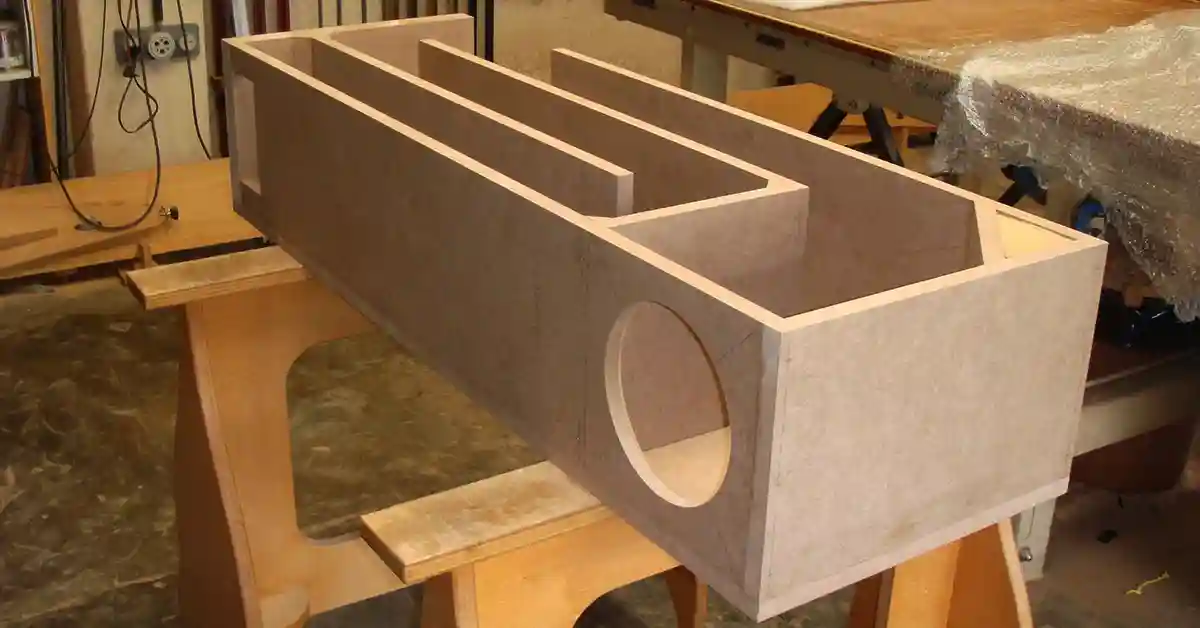How To Make Your Speakers Louder
Let's face it, low-quality sound from your speakers is a buzz kill. It can quickly turn your party into a snooze-fest or ruin a cozy movie night.
Think of all the times you've tried to make your speakers louder, and it just didn't work out. Well, those days are officially over. We've got the best tips to enhance speaker volume and improve your overall entertainment experience.
From a PC to iPhone and stereo speakers, check out these awesome hacks to help you get the best sound quality.
On A Computer
When Netflix is too quiet, or the neighbors are noisy, it can be difficult to hear what's coming out of your computer speakers. Lucky for you, we've got the best tips on how to make your speakers louder. Whether you've got a Mac or Windows PC, low-quality sound from your computer should become the least of your worries after you've read this.
On Your Windows PC
You might think that it's relatively easier for Windows users to enhance speaker volume. However, it can get complicated because different computers have varying sound cards. But don't fret; there's always a solution, even if it means you've got to test out a few methods.
Built-In Windows
- Open control panel.
- Click "Sound" under Hardware and Sound.
- Select your speakers, then hit Properties.
- Click on the enhancement tab.
- Assess the Loudness Equalization.
- Click the Apply button.
Congratulations if you successfully made your speakers louder; well done! If not, it must be step four or five that's got you stuck. Some sound cards don't have those options. But not to worry, there are other alternatives.
PC Solution 1
- Open the control panel.
- Click "Sound" under Hardware and Sound.
- Select your speakers, then hit Properties.
- Click on the enhancement tab.
- Click equalizer.
- Increase the EQ band.
- Save the settings as a present (optional).
PC Solution 2
- Download and install the following software: https://sourceforge.net/projects/equalizerapo/
- Ensure that you take note of the install location.
- Select your speakers in the configuration window that will pop up during installation.
- Restart the computer.
- Find the location where you installed the software.
- Click on the "Config" folder.
- Open the Config document and delete everything.
- Type the following onto the empty document: Preamp: +10 dB.
- Click Save.
On A Mac
Fortunately, things are a little simpler for Mac users. The solution here lies in AudioJack. The app lets you get into all sorts of useful tricks like recording Skype calls and capturing audio. But, it can also help you enhance your speaker's volume. Check it out.
- Open the AudioJack app.
- Click and drag the app's block into the main window.
- Choose the app that you would like to make louder.
- Repeat step two using the "Volume" module.
- Click and drag the "output" module into the main window.
- Set your output device to "Internal Speakers. "
- Hit the button on the lower-left corner of the program to go through your audio through AudioJack.
- Change the audio level to your liking with the help of the Volume module. Start by selecting the "2X" button under "Overdrive" and moving the volume slider up. If you're not satisfied, try out the "3X" and "4X" overdrive.
You can either buy the AudioJack app or use the free, limited version if you prefer. It's also worth a shot to give SoundSource a try if you don't need any of the fancy features on AudioJack. The same company develops both apps, and SoundSource will boost your speaker's sound just as well.
Other Audio Enhancement Applications
The internet has tons of free sound booster plug-ins you can choose from but their features are limited. Nevertheless, they are a great investment. Check out some of these options.
- DFX Audio Enhancer — This system boosts your whole sound system, and the best part is it's free!
- Bongiovi DPS — This is a commercial plug-in choice. It's available for Windows 7, 8, and 8.1 and supports various equalization options and sound enhancements.
- SoundPimp — If you want high-definition stereo, then the search is over. You can use it with Linux, Mac OS, and Windows.
On Hifi (High End) Speakers
You don't need a technician to help you get that extra volume on your Hifi set; doing it yourself can help you save money and time. Keep reading to find out how to make your speakers louder.
All you have to do is get more electrical power flowing into the speaker. You can achieve this through better-quality speaker cables or a powerful amplifier. Additionally, you can take advantage of the natural acoustics of your room to enhance speaker sound. Place your speakers in a corner so that the sound spreads sideways from the speakers, and it will be redirected into the middle of the room.
On A Bluetooth Speaker
These awesome hacks will help you turn Bluetooth speaker sound up to the next level. Check it out.
- Room size—Consider that the size of the room housing the speakers may affect sound quality. Your speakers may sound different depending on how big or small the room is.
- Place the speakers in the right spot — Ensure that there are no obstructions like a chair or table that could take away from the speakers' sound. Also, avoid placing the speaker directly on the floor or close to walls, leading to sound absorption.
- Double-check sound settings—Ensure that your speakers are set up to the highest volume that doesn't cause distortion. If you're using your phone to play the audio, then check the volume too. VLC Player and iTunes come with equalizer settings, so all you have to do is adjust them to enhance speaker volume.
- Connect multiple speakers—Bluetooth speakers nowadays come with Wi-Fi support for better sound. For example, you can set up two Apple Homepods in the same room.
On An iPhone
Most iPhones have high-quality sound — it might not be enough to play music amid traffic, but it's enough to get you by. However, if you feel like you need a boost, here are some hacks to make your speakers louder.
Adjust The EQ Settings
- Go to your settings, scroll down until the "Music" app, and tap on it.
- Click "EQ" in the Playback section.
- Tap "Late Night" on the EQ page.
Increase The Volume On Spotify
- Tap the small settings button in the upper right corner of the Spotify app.
- On the settings page, hit the Playback button, which should be on the top of the menu.
- Scroll down to the volume section. If your settings are on Quiet" or "Normal," click on the "Loud" option. A checkmark should appear next to "Loud."
- Turn Off Reduce Loud Sounds Option
- In your iPhone settings app, tap "Sounds & Haptics" or "Sounds."
- Click "Headphone Safety" in the "Headphone Audio" section.
- Ensure that the toggle switch for "Reduce Loud Sounds" is off.
Position The iPhone To Make It Louder
- Position it down — The speaker is on the bottom part of the phone so turn it upside down to get the best quality sound. Simple and easy, right?
- Put it in a bowl — Placing your iPhone in a bowl, the curved base will inspire the sound waves to rise, creating enhanced sound. Easy DIY trick that won’t cost you a cent.
Connect Your Phone To A Speaker
If all else fails, you can invest in a speaker that will connect to your iPhone through Bluetooth. There are plenty of speakers to choose from on the market so you shouldn't have much trouble. From high-end to the more affordable options, you can definitely find something that will help increase the volume of your speakers.
While you could turn to software or plug-ins to increase sound, sometimes it can reduce audio quality. If you use earphones or speakers, you can enjoy the sound even in the most public spaces.
Conclusion: How To Make Your Speakers Louder
So, you've fussed over the low-quality sound coming from your speakers and struggled with the wires and volume settings to enhance your speaker sound. Fortunately, those days are over. We've successfully brought you all you need to know to save you all the trouble.
Now you can enjoy your entertainment hassle-free. Enjoy the booming sound of your improved speakers!
Related Articles