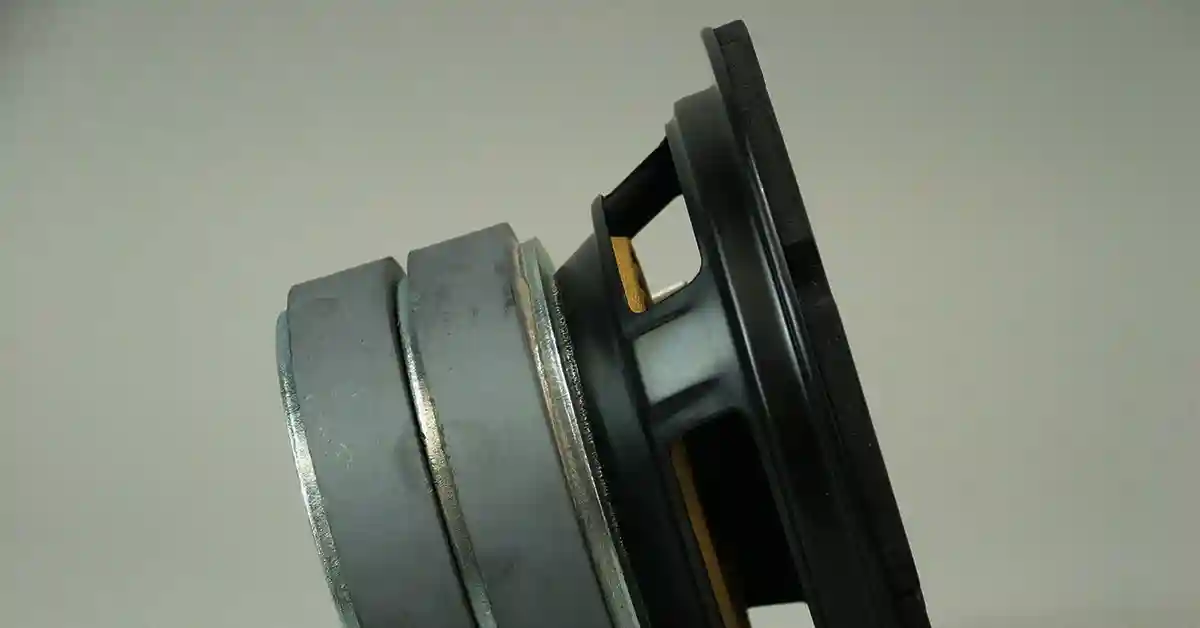How To Fix A Subwoofer With No Sound
Why is my subwoofer not working? Does sound come out of a subwoofer? If these are the questions that keep you up at night, then you’re in the right place.
In this article, we’re going to look into the causes of a blown subwoofer, why there isn’t any sound coming from the sub, and so much more. If your subwoofer turns on but no sound comes out, it could be a sign of a broken cone.
However, the solutions and possible signs will be highlighted right here!
Possible Causes For A Subwoofer With No Sound
The subwoofer could either be blown, or there is another problem. Don’t be in a rush to immediately throw out your subwoofer and buy a new one, sometimes it costs less time and money to just fix your sub. All you need would be a few minutes with a great guide article, following a few steps, and fixing your subwoofer with the hands you already own. No extra tools bought or installation fees paid to contractors. Go through the article to see what might be wrong with your subwoofer and if you discover irreversible damage to your subwoofer, you could say that it is the worst-case scenario. You might want to think about buying a new subwoofer to replace the damaged one.
Steps To Check For A Blown Subwoofer
It is important to stay safe when dealing with any electrical current. You want to avoid being electrocuted and shocked, that is why the first thing you need to do is to switch off all equipment. This means that your main source of power needs to be off, your subwoofer, speakers, tweeters, and anything connected to your subwoofer. Some cars have subwoofers installed on them, so it is important to switch your car off before attempting any of these steps. To be extra careful, after you switch everything off, you can disconnect all the cables. Starting with the cable connected to the main power source. Once you’ve done this, try these steps to trouble your subwoofer:
Check The Connections
Start at your subwoofer. You would normally plug the wires between your subwoofer and amplifier at the inputs and outputs at the back of your sub. Some of the wires might be connected through the inputs on the side of the subwoofer. Check for any fault connections, loose wires, unplugged cables, and anything obstructing the wires from being properly plugged in. Secure a tight fit for these loose wires. Work your way from the subwoofer, to the amplifier or receiver, all the way down to the last piece of equipment holding the system together.
Another connection to check is the length and stability of your wires. Sometimes you get wires that are too short for the distance between two pieces of equipment. Simply move the equipment closer together. Checking the stability of your wires relies on how strong and effective the wire is. Connect your wires to a different source to confirm that your subwoofer is receiving a signal. Check for any damages on the wire, these could come from wear-and-tear, wires getting torn by external objects, water could have damaged the wires if they were not insulated properly and any other obstacles that your wire had to face.
If it is an insulation problem and your wire is not properly insulated without any damage to the bare wire, consider replacing the insulation. If the bare wire is damaged, replace the wire before using the equipment again. Connect your system again and do a quick test by placing some audio.
Check Outlets, Power Sources, And Any Fuse
When you plug your subwoofer into its power source and the power source is connected to an outlet, there is usually an indication that your subwoofer has been turned on. Subwoofers usually have an LED light that glows to indicate that it is on. Sometimes it turns green which means that it is on and red for off, other subwoofers would only have a light turn on once the entire subwoofer is on. That’s why it is important to check the power source of your subwoofer. If you are getting no sound from your subwoofer, it could mean that your plug has slipped out, it isn’t firmly in the socket (this prevents the flow of power) or it is a loose connection.
Other plugs and outlets are important to check, as well as the fuse box that generates the electricity to these outlets. If your fuse is off then it's obvious why your subwoofer isn’t producing any sound. This applies to the outlet switches as well, ensure that the switches are in the on position. If this doesn’t help, you can always try a different outlet to see if the previous one had a faulty connection. Some subwoofers have a fuse attached to them that requires you to remove a backplate.
Inspect the quality of the fuse and secure a tight fit. If the fuse is burnt out, it is best to replace it entirely. If you’re unsure and don’t feel comfortable tinkering with the electronics, call up your local repair shop and consult with them.
Troubleshoot The System
Check your menu settings for any abnormalities in connection to your sound. If you have your system connected to a laptop, you can go to the settings > system > sound. Make sure that your input device is your speaker. Your main sound device could also be your speaker. Play some music to test if the system is working. Sometimes the settings could be routed for a different piece of equipment to play audio. You can also check the sound of your subwoofer, it might have been on zero, which is why no sound is coming from the subwoofer.
Verify Your Connections
Once you have checked and inspected the general workings of your audio system, it’s time to test the finer details. Double-check all your wiring, the fuse, any blown connections, outlets, power source, and anything that could interfere with the sound of your speakers. Turn your subwoofer on as well as the accompanying equipment. Set the volume of the speakers and amplifier at zero. Once you begin to play music, gradually increase the volume. Choose music with a variety of frequencies from low-end bass to higher frequencies.
How To Fix A Blown Subwoofer
If your speaker is blown, you might benefit from our guide that explains how to fix a blown subwoofer - this is a lot more detailed.
You need to examine the extent of the damage before attempting to fix it. Remove the subwoofer from its casing. Check the system’s warranty period to see if you could replace it without any additional cost. If this is not possible, consider fixing the subwoofer if it is partially blown.
Note: A damaged voice coil will be difficult to replace
A subwoofer can be hooked up to a car, laptop, or home theater, in this example, we look at the steps to fixing an active subwoofer connected to the television.
- Connect the subwoofer to the Mix or Sub on the TV.
- Switch on your power source outlet.
- Turn the subwoofer on
- Make sure that the sub is at a low volume and not muted.
- Configure your speaker system to produce sound from the television.
- Some TVs disable the subwoofer as the primary audio device, you can reboot the system or reconfigure the settings to be connected to the subwoofer.
- Consult the instruction manual of the speaker system and TV for more information.
- Go to your speaker settings on your television to identify possible sound fields.
- If the receiver has a different sound field available, try selecting the different ones.
- This helps to identify that your subwoofer is receiving a signal.
- Connect the subwoofer to the different outputs on your TV.
- Only do so if there are available Mix or Sub outputs on your TV or speaker system.
- Replace the subwoofer connecting cable.
How To Avoid A Blown Speaker
General maintenance in life means brushing your teeth daily, looking after yourself, and avoiding any harm to your body. Do the same with your speakers, well, maybe don’t expose your speakers to water and toothpaste.
Pay attention to the peak power and RMS rating you are exposing your speaker to. Playing your speaker at its peak level over a long period can damage the cone. Having too much bass can also damage the voice coil of your subwoofer. Minimize this damage by decreasing the volume of your system at times. Use a damp cloth to wipe the casing of your system every 2 weeks. A stationary speaker system gathers up dust and this can fall into the wires, over time, the debris can cause friction to your system. Occasionally, clean up your wires too. When doing this maintenance regularly, you can secure a tight fit of your wires and avoid any damage done to your speakers.
Conclusion
Fixing your subwoofer and restoring its’ sound was the aim of this article. We looked into various steps of checking if your sub is damaged and how to fix your sub. It is a general overview. The guide provides a quick fix but allows you to have a longer-lasting subwoofer with a sound system for the ages! When your subwoofer produces no sound anymore, you have the knowledge to fix it, but don’t be shy to revisit this article!
Related Articles