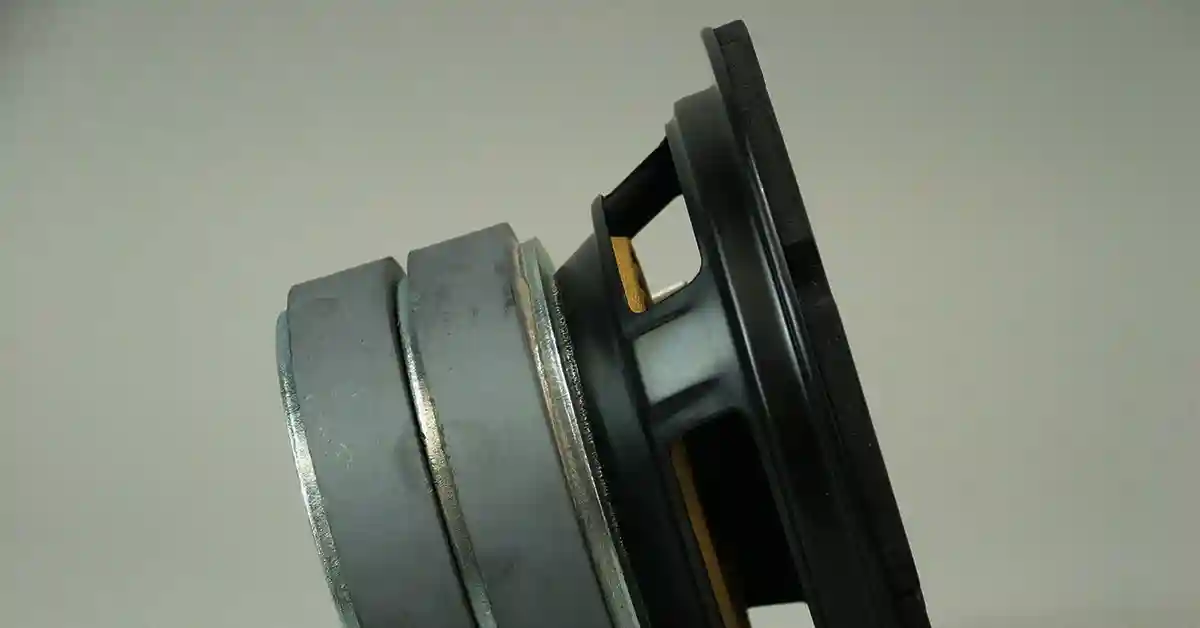How To Charge A Bluetooth Speaker Without A Charger
Forgot the Bluetooth USB AC adaptor or charging issues? Fret not! Still, you aren't out of resources to charge your speaker. There are several alternatives right at your fingertips that you might not know.
In this article, we'll share how to charge a Bluetooth speaker without a charger hassle-free.
How To Charge A Bluetooth Speaker Without Charger
Let's dive into all the ways that you can charge your Bluetooth speaker without a charger.
Charge Using Your Smartphone
The first solution is right in your pocket! You can transform your smartphone into a Bluetooth charger when missed the actual one at home. Just plug in the USB cable in the speaker port and your phone.

Since you always carry a phone with you, your speaker will never be out of energy. How many times you can charge your speakers depends on the phone's battery capacity.
But avoid using the phone if it doesn't support your speaker. Otherwise, you'll damage the USB ports of both your speaker and phone. If your speaker is compatible with the mobile, you are good to go.
Charge Using Mobile Charger
If you don't want to drain your phone's battery, its charger can be a handy solution for how can I charge my JBL speaker without a charger.
Various smartphone chargers are compatible with wireless speakers. However, you can't use iPhone's lightning USB phone charger for JBL speakers.
Charge Using A Powerbank
The application of a power bank can be more than just charging your smartphone. You can also easily use it to charge your Bluetooth speaker battery. Surprising but true! The stored energy in the built-in batteries can charge various gadgets, from headphones to Bluetooth speakers.
So how to charge Bluetooth speaker without charger? The method for using a power bank is like plugging in your smartphone. Simply use a USB cable to connect your power bank with the speaker. Remember, the power bank's capacity to recharge your wireless speaker depends on the charging voltage of the USB output port.
So, no need to search for AC power outlets to charge the speaker. This portable charging device will save your day!
Charge Using Your Laptop or Desktop
An ideal solution if you're carrying a laptop with you while traveling. You complete a presentation for the meeting while it will be recharging your speakers.

Here's how to charge JBL speaker without charger using this method.
Plugin a micro USB cable into your laptop and the wireless speaker. The indicator light will activate on your audio system, which means it is charging.
Note: Make sure to put your Bluetooth speaker to airplane mode or turn it off before connecting to the laptop to avoid hardware damage.
Charge Using A Wireless Charging Station
Another excellent way to charge your Bluetooth speaker is via the wireless charging station. Nowadays, advanced speaker systems come with a wireless charging feature. So read the user manual to know if this option exists in your Bluetooth speaker.
Wireless technology is also a perfect solution if you want a tangle-free solution. Besides, you don't need to go through the hassle of storing the cables and plugging in the USB AC adaptor to charge your speaker.
So declutter your life by investing in a wireless charging station if your device supports this innovative technology.
Charge Using Your Own Wireless Charger
This one's for the nerd in you. Show your skills by creating your own Bluetooth speaker charger. So gather basic tools, including a 9v charger, an inductive charging set, and a soldering tool.
Now follow the below-given instruction to create your DIY charger successfully.
- First, disassemble your Bluetooth speaker to take out the Printed Circuit Board (PCB). Be extra cautious during this process to not damage any internal parts, like input lines.
- Now, solder the two wires of the +5V on the PCB.
- After connecting 9v on the emitter side, check whether your speaker is charging or not.
- If it's charging, tape the coil under the speaker's case and insert the PCB. After completing this step, restest your wireless charger.
Additional Tips:
- Make sure there is enough space inside the wireless speaker to fit the coil.
- Since it is a tricky solution, it is better to avoid this method if you lack the technical skillsets.
Charge by Using a Solar Charger
You can also invest in a solar charger with energy storage capacity. The solar charger will function as a regular power bank. Connect it with the Bluetooth speaker with the help of a USB cable.
Since a solar charger supplies minimal current, consider this option when your speaker has a low battery. Recharging a totally dead battery will take a lot of time as these are slow chargers. For instance, a 10 amp solar charger may replenish a dead Bluetooth speaker battery in nearly 6 hours.
If you're wondering how to charge JBL boombox without charger, keep your solar charger battery topped up so you can use it conveniently anytime.
Use a Car Charger for Your Bluetooth Speaker
Your car battery can also serve as a means to restore the battery. These days cars come with built-in USB slots in their in-dash sound systems. Take a USB cable to connect your Bluetooth speaker to the car's USB slot. So don't think twice now about how to charge Axess speaker without charger.
Note: Usually, cars with 12V sockets can supply up to 10 amps. But chargers generally require only 1 to 3 amps. So if you use a damaged charger, there can be a sudden surge due to an inconsistent power supply. Thus, it may damage your speaker due to overheating.
So play safe!
Consider Replacing The Battery
When none of the methods work, the reason is probably a dead battery. Of course, you can't charge the damaged battery. So it's time to buy a new replacement battery from the online or nearby store for your wireless speakers.
However, this solution only works if you own a speaker with user-replaceable batteries.
If your Bluetooth speaker keeps having problems, like consistent beeping, then this could be a reason to replace the battery.
FAQs:
How can I charge my Bluetooth speaker with a broken charger port?
You can't charge a Bluetooth speaker with broken charger port. Either get it fixed or buy a wireless charger to charge the speaker.
How can you charge a Bluetooth speaker without its charger?
There are plenty of ways to charge a Bluetooth speaker without a USB AC adaptor or AC outlet. It includes smartphones, power banks, laptops/desktops, car chargers, wireless charging stations, and solar chargers.
How to charge a Bluetooth speaker with an AUX cable?
The function of an AUX cable is to transmit audio to the speaker. Thus, you can't use it to top up the drained battery of your Bluetooth speaker.
How to charge the Bluetooth speaker with a phone?
Charging a Bluetooth speaker with a phone is an easy process. You just have to connect the phone with the speaker using a USB cable.
Can we charge a Bluetooth speaker with the mobile charger?
Yes, you can charge your Bluetooth speaker with mobile chargers. But make sure your music device is compatible with the charger model.
Conclusion
Now, play your favorite music whenever you want! With so many solutions available, stop worrying about how to charge Bluetooth speaker without charging port. Ensure to keep a micro-USB cable always with you. It will allow you to restore the speaker's battery life anytime and anywhere using one of the alternative charging methods.
Your wireless speaker will hardly run out of power!
Related Articles