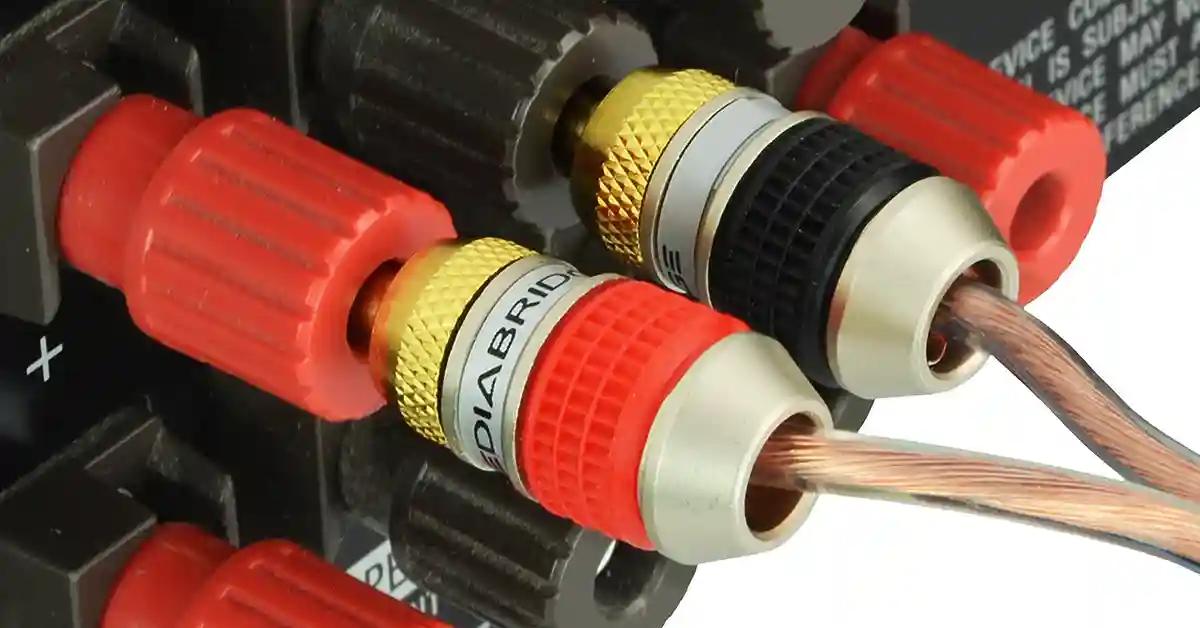How To Connect Speakers To Projector
Are you trying to connect your speakers to a projector?
Are the internal projector speakers not up to the mark? If you feel unsatisfied with the sound from the built-in speaker, you can use an external speaker. But how do we connect speakers to a projector?
If you're trying to figure out how to get sound from your projector, let's explore all your options below once and for all below.
How To Connect Speakers To Projector
If you use a projector, you can enjoy movies, television shows, cartoons, games or the like on a much larger display - just like you would in the cinema. However, at home projectors can provide disappointing sound if they’re only relying on the projector’s built-in speaker and are not set up correctly.

The attraction of projectors in movie theatres is that you can enjoy a large screen combined with high-quality sound. If the audio is inadequate for a large-screen image, you won’t enjoy the content to its fullest. If this is the case with you, you can try external speakers which can solve this problem for you!
How To Choose Speakers For Projector
There are various types of speakers. When it comes to speakers for projectors, they are often used for movies or games. Therefore, it’s highly suggested to search for speakers suitable for films and games.
When choosing speakers for your projector, it's a good idea to base your choice on the following:
- First, is the speaker the right size and shape for the location?
- Second, what performance aspects contribute to surround sound and how loud it is?
It is also necessary to check the connection method with the projector or the device that plays the content and the compatibility status of the connection terminals. A soundbar (theater bar) does not have a large installation space, and it may be convenient because it simply connects to a playback device with an HDMI cable.
What To Consider When Choosing Speakers
When choosing speakers, there are a couple of things that are important that you'll want to remember - such as:
- What is the size, shape and number of drivers?
- Does it support surround playback?
- What audio formats does it support?
- What is the spectrum of output, measured in volume?
- Does it support high-resolution audio?
- What is the speaker connection terminal or method?
How To Connect External Speakers
To connect the projector to the speakers, you may need to prepare a separate connection cable. Check the connection method in advance and organize the necessary cables.

Connecting an external speaker to the projector depends on the type of output terminal of the projector and the input terminal of the speaker. Additionally, there is also a method of relaying and connecting an AV amplifier.
Wiring With HDMI / Audio Cable
For example, when connecting the projector and the soundbar with an HDMI cable, the standard connection method is:
- Playback device
- HDMI cable
- Soundbar
- HDMI cable
- Projector
In this case, an additional HDMI cable is required compared to connecting the playback device and the projector directly.
You can also connect the projector’s audio output terminal and the speaker’s audio input terminal with an audio cable. In this case, you will require an audio cable to convert the shape of the terminals. If both the projector and the speaker support an optical digital connection, the sound quality will be higher if you use an optical digital cable.
Regardless of whether you use an HDMI cable, audio cable, or optical digital cable, a long cable is required if the distance between the projector and the speaker is significant.
Using A Bluetooth Speaker (Ditch The Wiring)
If you find the cable connection cumbersome, you can wirelessly connect the projector or playback device to the Bluetooth speaker. If the projector has a Bluetooth output function, it is easy because the connection is completed simply by pairing with the Bluetooth speaker.

If your projector doesn't have a Bluetooth output feature, you can use a Bluetooth transmitter. If you connect the Bluetooth transmitter to the projector’s audio output, you can send the audio to the Bluetooth speaker.
With using a Bluetooth transmitter, there are some disadvantages as well. These include the possibility that the audio transfer will be delayed, which means the video and sound will be out of sync.
Be Careful When Connecting External Speakers
Before connecting an external speaker to the projector, it is necessary to check the connection method, connection terminals, required cables, etc. First, check the instruction manual of the projector to check how to connect to an external speaker.
If you want to have high fidelity in your system, you might consider checking the speaker polarity of the connections as you go along.
Is The Projector Equipped With Speakers?
If your projector has high-quality speakers, you may not need external speakers. However, connecting an external speaker with a loud volume is better when using the projector in a large room.
So, depending on where you use the projector, you may need to attach external speakers even if projectors already have powerful internal ones! It is a good approach to check the output (wattage) of the speakers installed in the projector and the number of speakers.
Check The Connection Terminals
It is necessary to connect the speakers using a connection method that supports the audio output terminal of the projector. First, let's check the audio output terminal of the projector. Audio output terminals include headphone terminals, RCA terminals, optical digital terminals, and coaxial digital terminals.
The headphone terminal and RCA terminal are analog. If the projector is equipped with an optical digital terminal or a coaxial digital terminal, it is better to use them for higher sound quality. When choosing an external speaker, it is best to choose one with a connection method with the highest possible sound quality.
Use A Projector With A Built-in Speaker

Some modern home projectors are equipped with relatively high-performance speakers. You may be satisfied with the sound quality and volume of the built-in speaker, so it may be a good idea to choose a projector equipped with a high-performance speaker.
Some projectors are equipped with stereo speakers from audio equipment manufacturers such as Yamaha and Harman Kardon. If you do not want to use external speakers, we recommend that you choose a projector by paying attention to the performance of the built-in speakers.
How To Choose A Projector With A Built-in Speaker
When selecting a projector, there are other important selection criteria besides the performance of the built-in speaker. External speakers can be used as speakers, but the basic performance of the projector, such as image brightness and resolution, cannot be supplemented later. Below, we introduce the important points when choosing a projector.
Select By Resolution And Screen Ratio (Aspect Ratio)
The resolution and aspect of content projected by a projector, such as movies, dramas, animations, and games.
Most aspect ratios are in the format of "1920 x 1080" full HD resolution and aspect ratio of 16: 9. This means that they typically have HD image quality.
When choosing a projector, we recommend choosing a projector with a full HD resolution of "1920 x 1080" along with a 16:9 aspect ratio. Please note that some low-priced projectors displayed as "Full HD compatible" have a resolution of "1280 x 720" or less than HD image quality.
Select With The Keystone Correction Function (Distortion Correction)
If the screen and the projector are not perpendicular, the projector can become distorted when displaying an image. Therefore, a projector equipped with vertical and horizontal keystone correction functions can make an image flat and clear.

A projector that automatically corrects keystone is convenient because it’s easy to set up and creates a much more enjoyable viewing experience.
In addition, a projector with a full keystone correction function has a wide range of installation locations, so it’s recommended because you do not have to worry about the installation location.
Especially if the keystone correction performance in the horizontal direction is high, you can install the projector diagonally, or, from multiple angles around the room.
What If There Is No Sound From The Built-in Speaker?
The projector of the case from the built-in speakers does not come out; let's check the following things.
The most common cause is when the playback device outputs Dolby Digital, but the projector does not support Dolby audio.
Also, if you are using a long HDMI cable, double-check that the connection direction is correct.
Some long HDMI cables are active types with fixed output and input connection directions. If there is no sound even after making sure everything's in place, there is a possibility of initial failure or failure of the projector.
You can use the following steps to troubleshoot:
- Check if the mute/unmute setting is set correctly.
- Check/change the audio setting menu of the projector.
- Check/change the audio output setting on the playback device side.
- Try changing the audio output from "surround audio" to "stereo audio" on the playback device side.
- Make sure the cables are securely connected in all ports.
- Try connecting the HDMI cable with the input and output reversed.
- Try replacing the cable, as a last resort.
Conclusion: How To Get Sound From Projector To Speakers
In this article, we learned that before you can begin connecting a speaker to your projector, you first need to choose the right speaker. We then explored what you need to look at before making your final choice.
We looked at the different ways to connect your speaker to a projector and some of the precautions you need to take. Afterward, we examined why you should consider using a projector with built-in speakers and what to look for.
Finally, we looked at what you should do if the built-in speakers don’t produce any sound.
Related Articles